Complete your post-setup essentials
Congratulations on your initial setup!
Now, it's time to explore a few more important aspects that will enhance your server's functionality and security.
Back up your flash device
Always back up your Unraid flash device after making significant configuration changes. Regular backups are highly recommended.
To back up your flash device, go to the Main tab, select the device, and click on Flash Backup.
Store backups outside the Unraid array for easy access if the array isn't operational.
Alternatively, use the Unraid Connect plugin for automated backups to LimeTech's cloud servers.
Use the built-in help
Unraid provides extensive help text for settings in the WebGUI. Enable it by clicking the icon at the top-right corner. You can also toggle help on individual fields by clicking their names. The WebGUI help will typically offer the most up-to-date information help information.
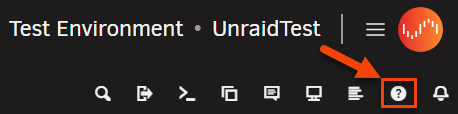
Review security best practices
Since your Unraid server contains valuable data, it's wise to review the Security Best Practices in the documentation to avoid potential attacks and protect your information.
Unraid Connect
Unraid Connect is a plugin for Unraid that can be found in the Community Applications section. With Unraid Connect, you can manage all your server instances through a unified dashboard.
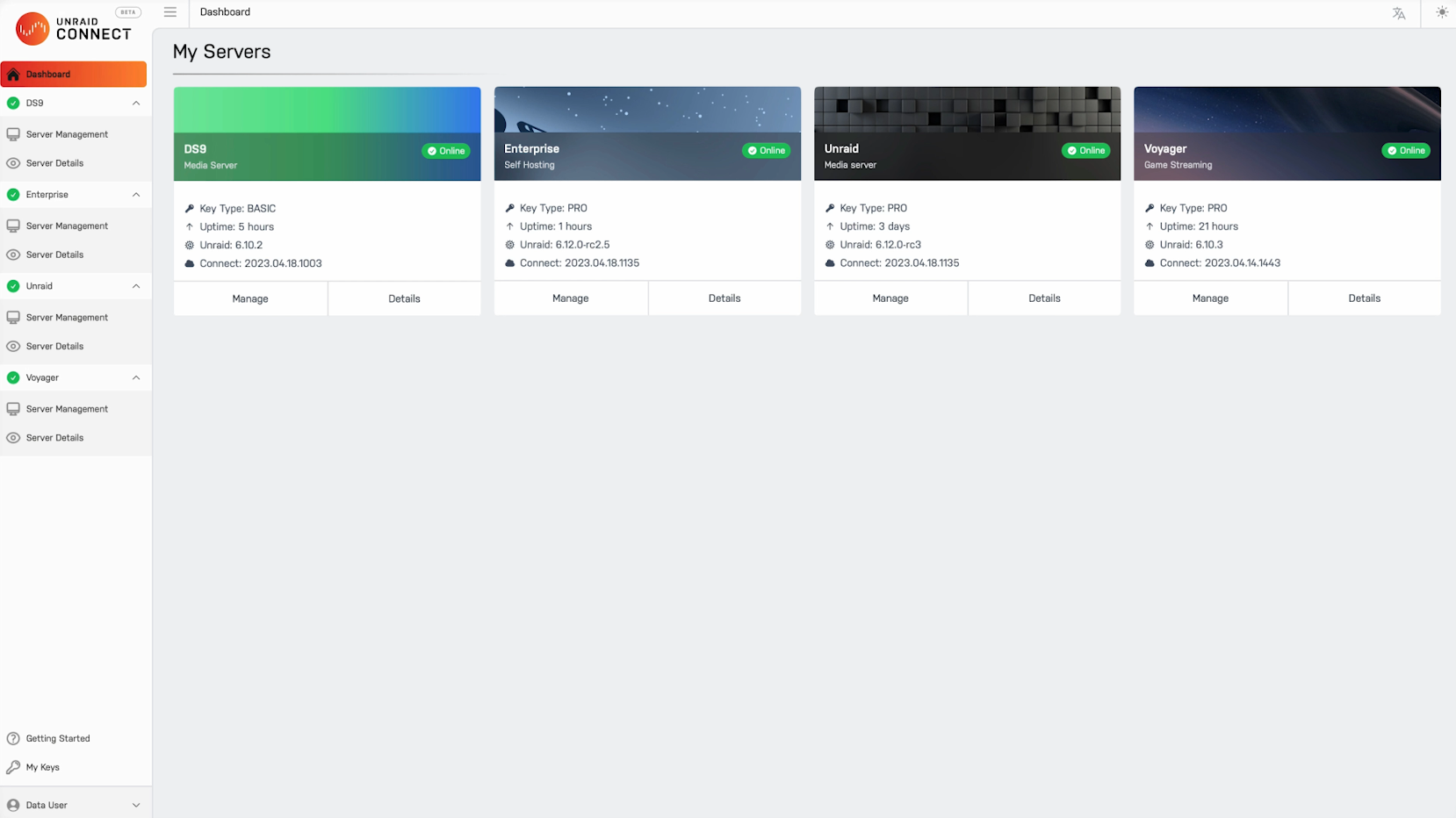
Unraid Connect uses your Unraid.net credentials for access management and communicates with our cloud servers over a secure connection. For more information on how we handle your data, please refer to the Privacy section in our Unraid Connect documentation.